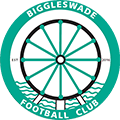Load Dashboard
Home » Load Dashboard
Get a FREE Instant Quote Here
Get A QuoteView Available Loads via the Load Dashboard
Are you regularly local within 50 miles of Biggleswade? Up and down the A1? In and out of London?
Are you a qualified driver looking for additional work to get moving or return home? We’ve got the job for you!
Our business was built with you in mind. That’s why we’re introducing the Load Dashboard on our revolutionary SmartLM system – a feature our registered drivers can view and submit quotes for available loads from their mobile phone. Sign up to the HBC Load Dashboard in just three simple steps.
Step 1: Complete the Owner Driver Application Form
Firstly, you will need to complete an Owner Driver Application Form so we can register your details on our Smart Logistics Manager system.
It won’t take long and you will need a valid full UK Driving License with you, as well as your Insurance documents and your Right To Work verification. There is a link to the form at the top of this page.
We will automatically raise you a weekly bill and pay you thirty days later – there is no need to invoice us per booking.
Step 2: Download the Smart LM App
The next step is to download the Smart LM App. The App will give you access to bookings and let you submit rates on available loads. You can download the App from the Apple store and Google store… Links at the top of the page.
Step 3: View & Bid on Available Loads
Once you have downloaded the App, you can now log in with your Smart ID and password. Please make sure your password is memorable and secure.
Set up your profile and then feel free to explore. As you will see, you can view your live and previous bookings, view and quote on available jobs on the Load Dashboard, and manage your tasks.
To access your load dashboard, simply click the ‘Load Dashboard’ icon located on the sidebar, and this will give you access to all live available loads.If you come across one you are interested in, simply click on the job and fill in your details, including your submit rate. This quote will be sent to our team for approval and you will receive a notification once the deal has been accepted.
In addition to this, the SmartLM App enables you to update your job as you go. From collection to delivery, you can digitally notify our team and the customer with the carrying out of your load in the push of a button.

Call now for an instant quotation 01462410004
///keener.pranced.rubble Company Registered No. 10681180 VAT No. 270 624 318